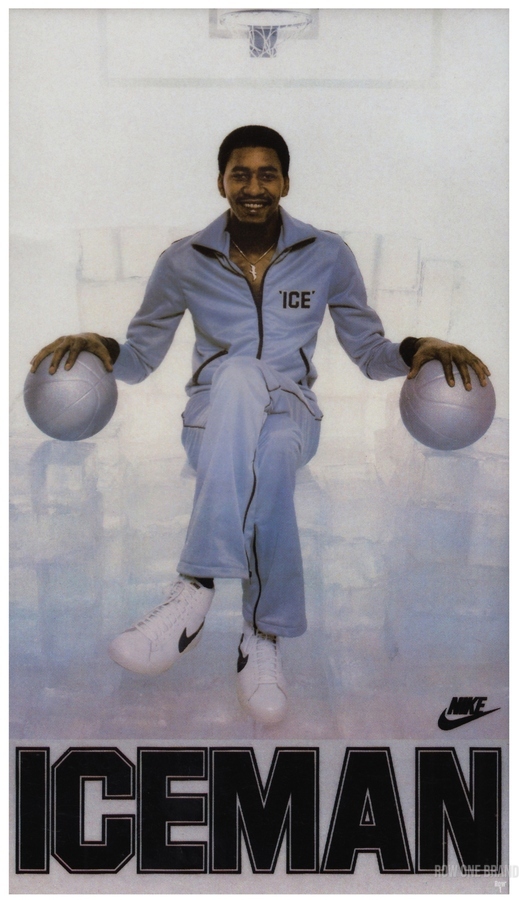D5 Open Source Code
Feb 24, 2024 11:38:12 GMT
Hanamichi Sakuragi, Jared Montini, and 1 more like this
Post by Ian Noble on Feb 24, 2024 11:38:12 GMT
D5 Open Source Code
Requirements:
Python Modules to Install:
Installation Instructions:
Running the Code:
Boxscores.py
Standings.py
Leaders.py
Stats.py
Misc:
Download Here
Requirements:
Windows
NBA Live 06
Python 3 (probably already installed on your machine)
Python Modules to Install:
dbfpip install dbf
pyperclippip install pyperclip
Installation Instructions:
Create a "D5" folder in your NBA LIVE 06 folder (C:\Users\your_windows_username\Documents\NBA LIVE 06\D5). Unzip and paste the files into that directory.
Openconfig.pyin Notepad -> make sureyour_windows_usernameis changed to, you guessed it, your Windows username, so that the directory path is correct for your operating system.
Running the Code:
How you run Python code on your machine differs depending how it's set up.
On my machine I can just double-click a Python file and it runs.
Alternatively you may need to use the Command Prompt and do it manually: Hit the Windows Button + R -> type "cmd" to open the Command Prompt -> copy the path to your D5 folder (C:\Users\your_windows_username\Documents\NBA LIVE 06\D5) -> type "cd C:\Users\your_windows_username\Documents\NBA LIVE 06\D5" -> type "Python3 filename.py" to run any of the files outlined below, using the correct filename of course.
Boxscores.py
1. Open NBA Live 06 -> start a new Season -> save the file: "Season1".
2. In the new season sim one day of results -> save a new save file: "Season2".
The way the Boxcsores code works is it subtracts the statistics in the second-most-recent save file ("Season1") from the most-recent save file ("Season2"), so for every in-game day you sim you need to save a new file, this is because if you sim two days in-game before saving a new file any of the teams who played on both days will have twice the stats.
If the code is successful you'll get a message saying "bbcode copied and ready to paste", so just find your forum thread on ProBoards or whatever and Ctrl-V and paste it in.
Standings.py
Run "standings.py" and if the code is successful you'll get a message saying "bbcode copied and ready to paste", so just find your forum thread on ProBoards or whatever and Ctrl-V and paste it in.
Leaders.py
Run "leaders.py" and if the code is successful you'll get a message saying "bbcode copied and ready to paste", so just find your forum thread on ProBoards or whatever and Ctrl-V and paste it in.
Stats.py
Run "stats.py" and if the code is successful you'll get a message saying "bbcode copied and ready to paste", so just find your forum thread on ProBoards or whatever and Ctrl-V and paste it in.
Misc:
Disclaimer: References to my iannoble.org.uk webserver are currently still hardcoded. The code will source from my webserver for all the images the forum uses and I wont be keeping my webserver around forever.
Fixed the above issue 24th March 2024.


 Boston Celtics
Boston Celtics
 San Antonio Spurs
San Antonio Spurs